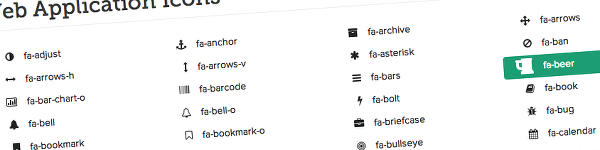[Update 20170616 – I’m sorry to say that the Font Awesome plugin used in this post doesn’t work as of WordPress 4.8. Too bad, it was fun!]
Font Awesome is a set of icon fonts, developed to be compatible with Bootstrap, one of the most popular front-end frameworks and open source projects in the world.
For this exercise I’m using the Font Awesome Icons plugin, which lets me insert icons into a post via shortcodes and a pull-down added to the editor. Since I don’t know any of the names used by the icons, that seemed to be the simplest way to go. [That didn’t seem to work, so I’m trying to use the font directly, via icon <i> tags.]
Let’s try some:
fa-camera-retro
fa-camera-retro fa-lg
fa-camera-retro fa-2x
fa-camera-retro fa-3x
fa-camera-retro fa-4x
fa-camera-retro fa-5x
- List icons (like these)
- can be used
- to replace
- default bullets in lists
Use a few styles together and you’ll have easy pull quotes or a great introductory article icon.
fa-spinner fa-spin
fa-refresh fa-spin
fa-cog fa-spin
 normal
 fa-rotate-90
 fa-rotate-180
 fa-rotate-270
 fa-flip-horizontal
 icon-flip-vertical
fa-twitter on fa-square-o
fa-flag on fa-circle
fa-terminal on fa-square
fa-ban on fa-camera
I copied all of the above from the Font Awesome Examples page, simply because I’m not familiar with the Font Awesome Cheatsheet.